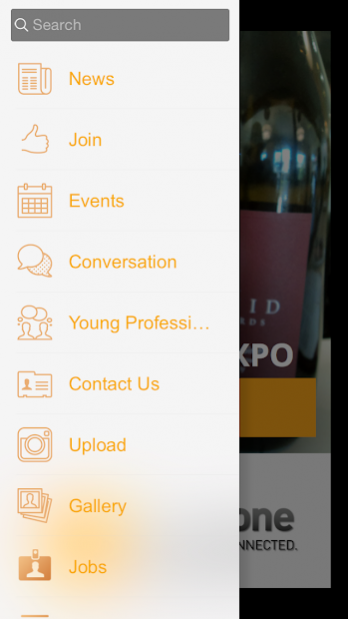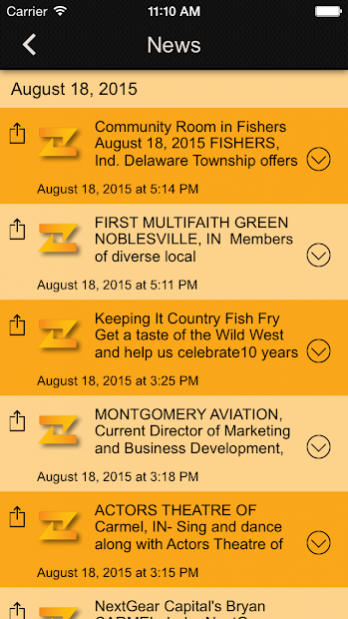One Zone 1.0.1
Download
Free Version
Publisher Description
Discover all about Carmel and Fishers in Hamilton County, Indiana, whether you’re a member of the business community, a longtime resident or a first-time visitor.
Now it’s all at your fingertips in one convenient place – the official app of OneZone, the organization formed with the merger of the Carmel and Fishers chambers of commerce. All in one place is everything you need to run your business and feel right at home in Carmel and Fishers, Indiana.
Looking for a great new restaurant or a local brewpub to try? It’s easy to find in the Dining tab. Need a plumber to fix a leak or an accountant to rescue you at tax time? Just pull up the Business Directory and you’re on the way to solving your problem with more than 1,200 local businesses and service providers to choose from.
And keep up-to-date on the latest OneZone chamber and business news – register for events, follow our young professionals group, learn about local business and advocacy issues and promote your business as a member.
Key app features:
· Find a great place to dine and meet up with friends.
· Locate a business or service provider from more than 1,200 chamber members.
· Learn about local job openings.
· Search for coupons from local businesses.
· Register for upcoming chamber events.
· Check out what’s coming up for young professionals group in the business community.
· View and share photos in our gallery.
· Connect with Facebook, Twitter and other social media.
· Read press releases and news.
· Easy to navigate with links to mobile-friendly website for detailed information.
About One Zone
One Zone is a free app for Android published in the Office Suites & Tools list of apps, part of Business.
The company that develops One Zone is My Mobile Fans. The latest version released by its developer is 1.0.1.
To install One Zone on your Android device, just click the green Continue To App button above to start the installation process. The app is listed on our website since 2017-12-02 and was downloaded 23 times. We have already checked if the download link is safe, however for your own protection we recommend that you scan the downloaded app with your antivirus. Your antivirus may detect the One Zone as malware as malware if the download link to com.app_chamber123.layout is broken.
How to install One Zone on your Android device:
- Click on the Continue To App button on our website. This will redirect you to Google Play.
- Once the One Zone is shown in the Google Play listing of your Android device, you can start its download and installation. Tap on the Install button located below the search bar and to the right of the app icon.
- A pop-up window with the permissions required by One Zone will be shown. Click on Accept to continue the process.
- One Zone will be downloaded onto your device, displaying a progress. Once the download completes, the installation will start and you'll get a notification after the installation is finished.